Technical news and changes
New State selection/search criterion "Federal State" for Brasil. (3.10.2023)
New link on the result-pages: QR-Codes. (29.05.2023)
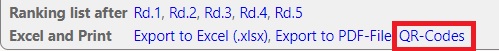
The following dialog is displayed:

Here the link can be adjusted if necessary and the QR code can be generated or output as a JPG file.
New Field "FIDE-Event-ID in Swiss-Manager and chess-results.com with Link to the FIDE-tournament page. (25.05.2023)
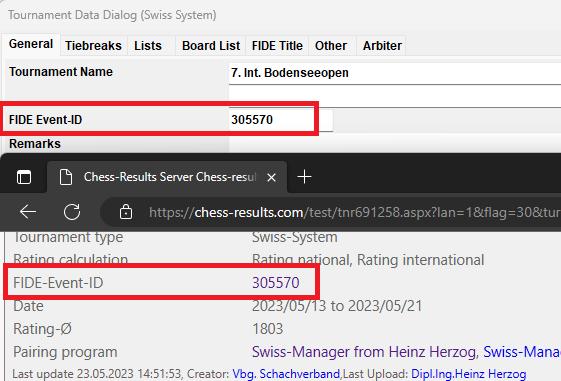
New options when uploading photos to chess-results.com (21.04.2023)
With the Swiss-Manager menu item "Internet / Upload pictures/files to chess-results.com", the following dialog is shown:
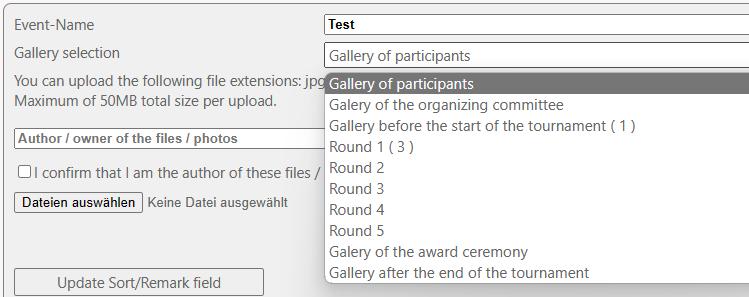
Now the name of the event can be changed (with button "Update Sort/Remark field").
Furthermore, the photos can be published on various predefined galleries. The numbers in brackets are the number of photos already saved in this gallery.
New option when outputting the TRF16 file for the FIDE rating for single-tournaments (Round robin and Swiss-System) (12.04.2023)
See also entry from 3.4.2023.
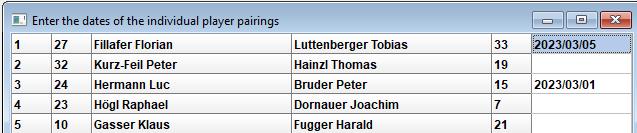
With the menu item "Input / Enter dates for player pairings..." the date of each individual pairing can be entered.
This date overrides the date under "Input / Enter dates and times..."
New option when outputting the TRF16 file for the FIDE rating for team-tournaments (Round robin and Swiss-System) (03.04.2023)
With the new checkbox "Selection of games according to date, otherwise rounds" the games can also be output according to the date.
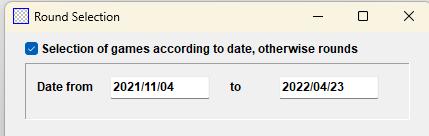
With the menu item "Input / Town..." the date of each individual team pairing can be entered.
This date overrides the date under "Input / Enter dates and times..."

New link at the bottom of the 50 tournaments to view more. (15.03.2023)
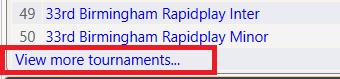
New search criterion "Federal State" for the countries Austria, Mexico and India. (15.03.2023)
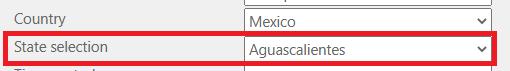
For Mexico there is now a state selection (21.01.2023)
In Swiss-Manager:
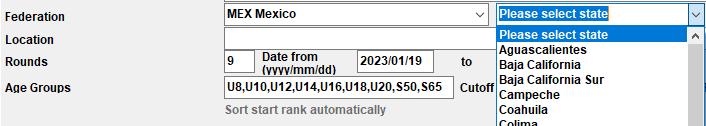
On Chess-Results:

2 new checkboxes accessible with Swiss-Manager menu item "Internet / Customize lists on chess-results.com" (18.01.2023)
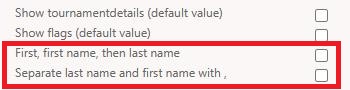
New Links (08.12.2022)
The Swiss-Manager user can add some links with menu-item "Internet / Customize lists on chess-results.com"
Example:
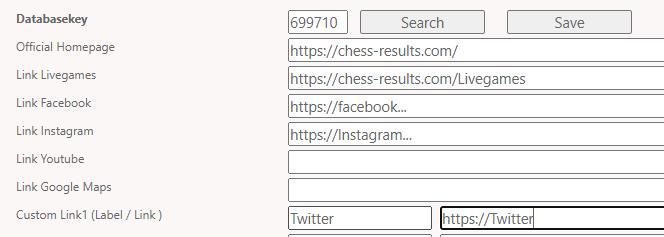
Result:
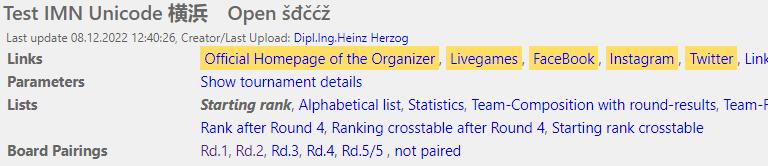
Generate parameterized pairing cards based on an Excel template on chess-results.com (16.08.2021)
How to do:
Important: only available for individual Swiss system tournaments!
1) Load the torunament in Swiss-Manager and pair the next round!
2) Menu.item "Internet/Customize list on chess-results.com! The corresponding page is displayed in the Internet browser. At the end of the page you see:
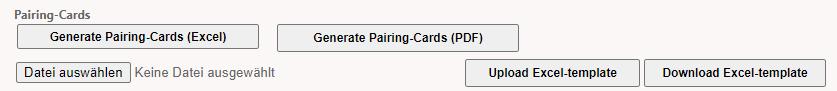
3) Only required once: Download Excel template
4) Only required once: Adaptation of the two sheets (parameter and template) in the Excel template.
5) Only required once: Upload der Excel-template
6) Generate Pairing Cards (Excel or PDF)